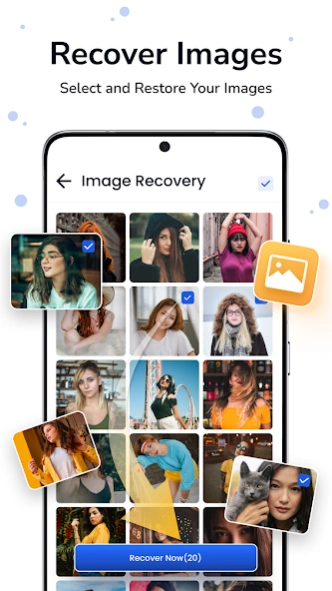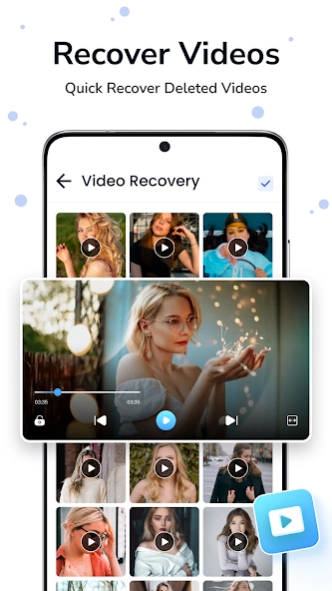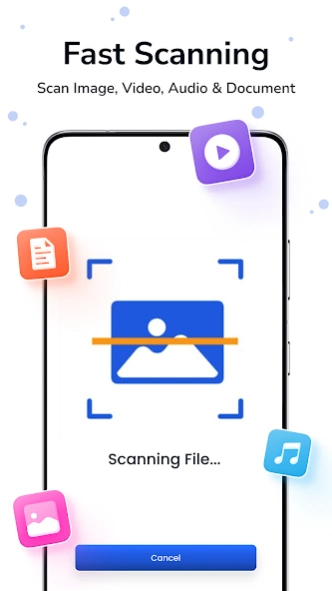All Recovery Photos & Videos 2.0.5
Free Version
Publisher Description
All Recovery Photos & Videos - Recover deleted photos, videos & Files with one click.
All recovery app is the recycle bin for Android , the #1 utility to deleted photos recovery. It's a quick and efficient way to undelete files and recover recently deleted videos from a device or SD card.
All recovery app comes in one piece - you can recover videos, restore deleted photos, and the photo recovery app deleted video recovery and other files. File recovery in seconds! With flexible cloud storage, deep media discovery algorithms, and added security features. Your files are always safe with this app!
File Recovery app works precisely like a recycle bin for your phone! Once you've downloaded the app, it'll automatically backup your recently deleted data without root privileges, allowing you to undelete files, restore photos, and recover All videos
File scanning function. All Recovery scans downloaded applications. And visually display the scanning results to you. Retrieve any file you need including WhatsApp messages & attachments photos, videos and audio files in no time.
🌟Deleted photos recovery🌟
If you are looking for a full-featured photo recovery app, Recovering deleted photos is no more complicated now! best data recovery app for Android. With it, you can recover deleted photos from internal memory and SD card on an Android phone without a computer effortlessly.
🌟Deleted videos recovery🌟
You can access deleted files & restore deleted videos in a few clicks. accidentally deleted a precious memory? Deleted Video recovery - file recovery app makes a backup of recently deleted data to be restored. Deleted video recovery app works like a recycle bin for smart devices.
🌟Deleted audios recovery🌟
You can also use this file recovery app to recover deleted audio. To recover audio files simply select deleted audio needed to recover. Click "recover" to make a speedy deleted audio recovery.
🌟Permanently delete🌟
After scanning out all deleted files, the Restore deleted files app enables users to create a phone backup over Google Drive, Box, OneDrive, Amazon Drive, Dropbox, and BT Cloud. In the “backup and sync” activity you can upload photos, audios, doc files, or videos over google drive. If you want to backup media that is deleted.
WhatsApp Recovery: Even if you have no backup, UltData can easily recover deleted WhatsApp messages, photos, videos, audio, and documents on an Android phone without root.
Features Highlight - Data Recovery:
⚡ deleted text message recovery
⚡ Restore deleted photos and images
⚡ Effectively recover deleted videos
⚡ Status Saver for Whatsapp
⚡ Undelete & recover deleted photos, videos, and audios with one click
⚡ Backup photos and videos to cloud storage
⚡ An Internet connection is not required and no need to root your device
⚡ Deleted photo recovery tool - recover deleted pictures with ease
⚡ WhatsApp deleted messages recovery
⚡ Recycle bin function.
Photo Recover app also provides the functionality of cloud backup. You can backup and sync your photos, videos, audio, or important documents.
About All Recovery Photos & Videos
All Recovery Photos & Videos is a free app for Android published in the System Maintenance list of apps, part of System Utilities.
The company that develops All Recovery Photos & Videos is All Recovery. The latest version released by its developer is 2.0.5.
To install All Recovery Photos & Videos on your Android device, just click the green Continue To App button above to start the installation process. The app is listed on our website since 2024-04-05 and was downloaded 15 times. We have already checked if the download link is safe, however for your own protection we recommend that you scan the downloaded app with your antivirus. Your antivirus may detect the All Recovery Photos & Videos as malware as malware if the download link to filerecovery.photosrecovery.videosrecovery.allrecovery is broken.
How to install All Recovery Photos & Videos on your Android device:
- Click on the Continue To App button on our website. This will redirect you to Google Play.
- Once the All Recovery Photos & Videos is shown in the Google Play listing of your Android device, you can start its download and installation. Tap on the Install button located below the search bar and to the right of the app icon.
- A pop-up window with the permissions required by All Recovery Photos & Videos will be shown. Click on Accept to continue the process.
- All Recovery Photos & Videos will be downloaded onto your device, displaying a progress. Once the download completes, the installation will start and you'll get a notification after the installation is finished.